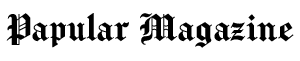Handling different cloud platforms can be challenging, but a smart solution to manage multiple cloud services can make it stress-free. This tool allows you to connect various services like Google Drive, Dropbox, and OneDrive in one dashboard. You can transfer files, sync data, and access everything with ease. It’s perfect for keeping your digital life organized, whether you’re managing work projects or personal storage across multiple accounts.
CloudMounter: The Ultimate Cloud Manager for Mac Users
One of the best cloud managers for Mac users is CloudMounter. It includes drive-mapping tools that assist in the management of cloud storage services. CloudMounter lets users switch between many cloud accounts on their Mac. Users are no longer obliged to keep copies of files. They don’t have to upload them or sign in to any cloud service. The Mac’s Finder application simplifies this entire process. It makes it seem that cloud apps are extra hard drives in the computer.
Table of Contents
- What is Cloud Storage Management?
- Benefits of Using a Cloud Storage Manager
- Managers That Can Use Cloud Storage
o 3.1 CloudMounter
o 3.2 MultCloud
o 3.3 Mountain Duck
o 3.4 ExpanDrive
o 3.5 CloudHQ
- Questions and Answers
- Closing Summary
- What is Cloud Storage Management?
Cloud storage management is the concept of managing data across several cloud services. It also means retrieving that data from a single point of access. It helps users manage their cloud storage and usage. It ensures data is safe, access is easy, and backups are accurate.
With the rise of cloud storage, like Google Drive and Dropbox, managing all the platforms may be hard.
With cloud storage management, this process becomes seamless. One can integrate, sync, and arrange data across many clouds from one interface. This avoids switching between several services.
Major benefits of using cloud storage management:
- Centralized Dashboard: Cloud storage managers allow users to access all platforms with one login. No more logging into each one. Users want to manage their data without switching drives, like Google Drive or Dropbox.
- Cloud-to-cloud Transfer: The other applications offer support for direct transfer of files from one cloud manager to another. This means that you do not have to save your files to your computer only to do the re-uploading on another platform. This is handy, especially for users who have to be using several cloud storage systems at once.
- File Organization and Synchronization: A cloud storage management service can automatically categorize files in various clouds according to certain file rules such as file extensions, file creation dates, and even specific keywords among others. Also, synchronization guarantees the current status of each of your files throughout the networks, hence no inconsistencies in data existence.
- Security and Encryption: Most cloud storage managers have additional security features, for instance, end-to-end encryption, which protects data while in storage and during transfer. This is of utmost importance to users who store highly classified material or businesses that are required to follow privacy guidelines like the GDPR.
- Backup and Recovery: Some cloud managers are equipped with functionalities to back up the data that is saved in the cloud. This feature is crucial for disaster recovery purposes since you will have a copy of important files in the event of accidental removal or service disruption.
- File Access Across Devices: With cloud storage management, every user can rest assured as there is no restriction on the device that stores the data, hence data can be stored in a smartphone, tablet, or desktop computer. This versatility improves mobility and efficiency which is beneficial for remote workers or businesses with many branches.
- Storage Usage Tracking: Tracking of storage usage and data consumption across different platforms is made easier by some cloud managers. This will help keep track of available space on any given service to cut the extra costs of making payments to cloud providers for excess storage space.
- Advantages of Using Cloud Storage Manager
Individuals and organizations can tremendously benefit from the use of a Cloud Storage Manager (CSM) to enhance the way they manage, store, and access their data. It enables users to switch easily between various cloud services by providing a single-user experience for many cloud storage accounts. These are the advantages of using Cloud Storage Manager:
- Unified Control of All Cloud Accounts
With the emergence of Cloud Storage Managers, users have the convenience even as they can operate all of their accounts from one interface. Rather than going in and out of services such as Google Drive, Dropbox, iCloud, or OneDrive users can open, move, and manage files from one location. This is both time-consuming as well as eliminates the need to change services back and forth.
- Enhanced And Automated File Transfer and Synchronization
A cloud storage manager’s key feature is that it enables one to easily transfer files between different cloud services without the need to physically download and upload them. As an example, transferring files from one service to another, such as Google Drive to Dropbox, takes just a couple of snapshots. In addition, these tools automatically synchronize all files over the different platforms so that the files are always up-to-date. This reduces the possibility of data conflicts and improves productivity.
- Economical Management of Storage Space
Most cloud space providers provide only a small amount of free space and the customer will incur additional costs when the limit is exceeded. This type of tool allows users to manage storage usage across different platforms and find opportunities for efficient storage use or combination. By efficiently deploying data resources, users do not have to upgrade each platform or incur costs at every level providing control over expenditure on cloud storage to the organization.
- Data Security & Data Protection
While the security level of Cloud Storage Managers may vary, some of them come with built-in end-to-end encryption, dual-factor authorization, and secure transfer protocols as standard. Such features assist in safeguarding sensitive files from unauthorized parties and indeed, lessen the chances of breaches. For organizations, this is another advantage as it assists in compliance provisions which may include, but is not limited to, GDPR and HIPAA, and also ensures confidential and organizational data is protected.
- Backup and Recovery Features
More often than not, cloud storage managers are integrated with backup and recovery capabilities aimed at enhancing accessibility and guaranteeing that files are securely stored across multiple platforms. In the event of accidental deletion or a glitch in one of the cloud services, files can easily be retrieved from other associated platforms. This provides great assurance knowing that crucial information is safeguarded and can be accessed whenever necessary.
- Efficient Communication
Cloud storage managers help members of various businesses or teams work together by providing modalities of accessing and modifying common files that different users edit on different devices. Real-time editing across several cloud programs on shared files enhances working relations for teams that are geographically dispersed or model agencies able to work/files edit for other collaborative partnerships.
- Platform Independence
Cloud Storage Managers are designed to support many cloud platforms. These include major ones like Google Drive, Dropbox, OneDrive, Box, and iCloud. This platform independence lets users handle their files. They can do this regardless of the cloud service they use. You can view and manage your cloud storage on any device. It works on PCs, Macs, smartphones, and tablets. This makes it more user-friendly for people on the move.
- Increased Flexibility
Cloud storage managers let users host their data on the best cloud service. Transferring files is quite effortless so depending on cost benefits, features, or convenience a particular service may be used. Also, excessive storage space is required, a cloud manager permits moving files to another cheaper provider, with minimum impact on the user’s flow of operations.
- Time-Saving Automation
Alguns gerenciadores de armazenamento em nuvem contam com funcionalidades de automação que economizam tempo e melhoram a sua organização. Em particular, regras que especifica quando o backup deve ser feito, or ‘schedules’, can be activated and they run in the background. This reduces the duplication of manual work and makes sure that all your information is current all the time and does not need much oversight.
- Better Organization and File Management
Os gerenciadores de armazenamento em nuvens servem para assegurar que os seus arquivos se encontram em cheque fora das várias plataformas. Os processos vem com funcionalidades de categoria e etiquetas como obrigações ferramentas dados para baldes seus dados em categorias, project nome ou file’s types.Such process enhances the search of files within the folder and even when the files are across different folders or cloud services.
- Top 5 Best Cloud Storage Managers
A closer examination of the top five cloud storage that one can use or provide more insight about them will be the focus of this section providing their features and advantages and disadvantages as well.
11.1 CloudMounter
At cloudmounter, users can find some of the best desktop apps for cloud storage management. Users can mount multiple cloud storage accounts, such as Google Drive, One Drive, Dropbox in Finders, and other macOS apps, without ever having files downloaded substitutes.
Key Features:
- Native macOS Integration: It has a direct connection to macOS Finder and other Mac apps.
- Supports Major Cloud Platforms: Effortlessly connect Google Drive, Dropbox, OneDrive, etc and manage them.
- Encryption: CloudMounter employs end-to-end encryption for safe file storage.
- No File Downloads: There is no need to download files, you can always work with files straight from the cloud.
Pros:
- Simple and easy-to-understand interface for macOS.
- No need to download any files to access cloud storage directly from the Finder.
- No downloads from CCC’s end-to-end encryption security features.
- Multi accounts can be handled simultaneously.
Cons:
- For Mac only, Windows users are missing out due to not having the opportunity to use it.
- Very restricted capabilities on the free version.
- Higher plans are needed to enable the more advanced features.
3.2 MultCloud
MultCloud is a web application providing cloud manager for more than 30 cloud service providers including Google Drive, Dropbox, and Box. It enables users to move and synchronize files across cloud platforms without downloading the content.
Key Features:
- Cloud-to-Cloud Transfers: Moving files within cloud accounts is as simple as abc.
- Scheduled Syncing: Easily automate file or folder syncing between devices.
- AES 256-bit Encryption: Another level of protection provided for file transfer with encryption.
- Advanced File Search: Find anything across all your cloud accounts quickly.
Pros:
- Free plan with basic features (best for private use).
- Offers different types of cloud storage services.
- Has a very user-friendly interface.
- Supports cloud-to-cloud transfer and multi-cloud sync.
Cons:
- Transfer capacity is limited on the free version.
- If you are a frequent user, the Paid plans can be pretty costly.
- The free plan has advertisements.
3.3 Mountain Duck
Mountain Duck enables its users to mount their cloud storage and use files from the cloud as if they were local files that are stored on the computer.
Key Features:
- Mount Cloud Storage as Local Drives: Users can mount Google Drive, Dropbox, and other cloud services as if they are network drives.
- Offline Access: Ability to download files and work on them offline.
- Cross-Platform Support: It is for both macOS and Windows.
Pros:
- Very convenient as it makes the user feel like using a local disk.
- Many cloud services and network protocols are supported.
- Files are available offline as well.
Cons:
- Performance is slower when there are multiple cloud services mounted.
- Setting up the device can be challenging for new users.
- Some cloud services experience instability.
3.4 ExpanDrive
ExpanDrive allows its users to connect their storage services and easily manage cloud-stored files through their file explorer.
Key Features:
- Drive Mounting: Connect and mount the Cloud storage as Network local drives.
- Speed: Quick efficient cross-platform file transfers.
- Cross-platform: Compatible with Windows and macOS.
Pros:
- Cloud data gathers and transfers quickly.
- Has a diverse range of compatible cloud services.
- It works on different platforms.
Cons:
- Syncing takes considerably longer when large volumes of data are available.
- Technical support is lacking when it comes to some cloud service providers.
- Always requires updates for compatibility.
3.5 CloudHQ
CloudHQ focuses on taking backups, syncing, and integration. For these purposes, it provides tools for syncing files stored on different cloud services and backing up the data.
Key Features:
- Cloud Syncing: Ability to push your data across multiple clouds.
- Cloud Backup Services: Set up automated processes for cloud-to-cloud backup.
- Autosave and Sync: Synchronize every file at once so that you do not have to update storage yourself.
Pros:
- Interface is very friendly to the user.
- Syncing and backup occur in real-time.
- Multiple cloud platforms are in support of this service.
Cons:
- File preview and editing features are not very robust.
- There is no standalone Windows application (it’s browser-based).
- Can only resolve some issues after upgrading to a paid account.
Conclusion:
The choice of a cloud storage manager can also increase the productivity of handling many accounts. Each of the presented tools has its idiosyncrasies; the most appropriate for you is determined by your needs. CloudMounter is ideal for macOS users who wish to have an easy upload with good security. Facilitating users with many cloud accounts, particularly MultCloud’s high level of cloud-to-cloud transfer ease and a huge number of platforms supported. Of major interest to Megaplans is the need to mount cloud storage as local drives for offline use or fast access to data in the Cloud.Large file users can appreciate the speed at which ExpanDrive operates because it has a quick sync function. Teamwork and broad database sameness across a business environment are emphasized because CloudHQ is an effective tool for data synchronization and backup between all existing cloud systems.
FAQs:
- What is an app for managing many cloud accounts?
For one purpose only, CloudMounter, MultCloud, or Mountain Duck can be used to connect and control many cloud storage accounts.
- Is CloudMounter free?
CloudMounter has a 30-day free trial. After that, users must buy it to access the full app.
- How do I select the best cloud storage manager for my needs?
Your cloud services, their features, and the cost are important. So are things like file transfer and encryption. Use free trials of the tools to test which one meets your needs.
- Is it possible to synchronize files across several cloud platforms?
Yes, it is possible. Tools like MultCloud and CloudHQ sync clouds. For example, you can connect and sync files between Google Drive and Dropbox without downloading them.