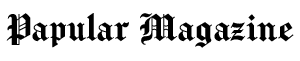In today’s hybrid world, ideas fly across meeting‑room walls and laptop screens simultaneously. Digital whiteboards bridge that gap, letting in‑person and remote participants co‑create in real time without juggling screen share links or low‑resolution webcams.
Their high‑precision touch inputs, 4K displays, and cloud ecosystems have moved far beyond early “interactive projector” gimmicks, becoming mission critical hardware for educators, designers, healthcare providers, and startup founders alike.
Whether you run a design sprint from a spare bedroom or teach algebra to students scattered across time zones, a digital whiteboard can streamline workflow, reduce friction, and drive engagement that static slides simply can’t match.
From Chalk Dust to Cloud Ink: A Brief History
- 1960s–1980s: Analog Roots
Overhead projectors and rolling chalkboards dominated classrooms, but collaboration was tethered to a single physical space. - 1990s: First Interactive Boards
Companies like SMART Technologies debuted resistive‑touch panels paired with short‑throw projectors. Latency was high, costs were astronomical, and handwriting felt sluggish. - 2000s: Capacitive and Infrared Evolution
Multi‑touch smartphones inspired capacitive sensors, while IR grids made large‑format touch affordable. Cloud storage enabled email‑out whiteboard sessions. - 2010s: Cloud Platforms and 4K Display Boom
Tablets popularized finger‑based drawing, and vendors began bundling high‑resolution displays with collaborative SaaS. Video‑conferencing integrations gained traction. - 2020s: Pandemic Acceleration
Remote work sent demand skyrocketing. AI handwriting recognition, huddle‑space form factors, and enterprise‑grade security became table stakes.
As we step into the mid‑2020s, digital whiteboards are no longer niche—it’s hard to justify a modern workflow without them.
Essential Buying Criteria
Size and Ergonomics
- 27–32 inches: Ideal for solo freelancers or as a secondary display.
- 55–65 inches: Sweet spot for home offices doubling as client meeting rooms.
- 75 inches and up: Great for workshops, but often overkill for small spaces.
Pen Latency and Precision
Sub‑20 ms latency means your handwriting feels natural. Pressure sensitivity (4,096‑level or higher) matters if you sketch or annotate detailed diagrams.
Operating System Flexibility
Dual‑boot models offer Android for quick note‑taking and Windows for legacy software. The HKMLC interactive whiteboard, for instance, combines this flexibility with robust performance, ideal for teams needing versatility without compromising on security. ChromeOS or proprietary systems can be more secure, but limit app catalogs.
Security and Compliance
Look for hardware TPM chips, encrypted boot loaders, and regular over‑the‑air firmware updates, especially if handling confidential client data.
Price and Warranty
Expect US$ $1,500–$6,000 depending on size, spec, and brand reputation. Always read the fine print on panel replacement and accidental damage coverage.
Top Use Cases and Industry Examples
- Remote Learning – Teachers annotate math equations in real time; students respond via tablet browsers from home.
- UX/UI Design Sprints – Figma files mirrored, sticky notes arranged virtually, and quick polls captured through QR codes.
- Healthcare Teleconsults – Doctors illustrate treatment plans directly on X‑ray overlays while patients watch via secure meeting links.
- Financial Services – Advisors map portfolio scenarios with drag‑and‑drop charts, then export annotated PDFs to CRM instantly.
- Industrial Operations – Engineers sketch modifications on 3D renderings of factory layouts during cross‑continent stand‑ups.
How to Integrate a Digital Whiteboard Into Your Workflow
Physical Setup Tips
- Wall Mount vs. Rolling Stand: Wall‑mount units look sleek but limit flexibility; stands move room to room but require cable management discipline.
- Camera Eye‑Line: Center lens at 42–48 inches from the floor for most seated users.
- Lighting: Position perpendicular to windows to avoid glare and ensure even illumination for video calls.
Software Integration
- Calendar Sync: Connect Outlook or Google Calendar so scheduled meetings auto‑launch on the board.
- File Management: Use cloud drives with version control—Google Drive, OneDrive, or Box—to avoid “final‑v23‑reallyFINAL.pptx” chaos.
- Single Sign‑On (SSO): Enable Okta or Azure AD for secure, frictionless log‑ins.
Hybrid Meeting Etiquette
- Two‑Channel Audio: Mute the board’s mic if everyone is on laptops nearby to prevent echo.
- Focus Mode: Pin the whiteboard feed so remote participants see sketches without squinting at thumbnails.
- Asynchronous Catch‑Up: Export boards as PDFs and share meeting replays; newcomers ramp up without additional calls.
Security, Privacy, and Data Governance
With sensitive documents literally on the wall, security is non‑negotiable.
- Data‑at‑Rest Encryption: SSDs should use AES‑256 by default.
- Transport Layer Security (TLS 1.3): All cloud sync must ride encrypted tunnels.
- Admin Console: Role‑based access, remote wipe, and audit logs help IT remain compliant with GDPR or HIPAA.
- Room Booking Policies: Auto‑erase sessions nightly or upon logout to avoid leaving IP on screen after hours.
Failing to safeguard whiteboard data can turn your “innovation center” into a liability waiting to happen.
Future Trends: AI, Haptics, and the Metaverse
- AI‑Assisted Note-Taking: Real‑time transcription and diagram tidy‑up turn scribbles into polished slides instantly.
- Haptic Feedback Pens: Simulated friction offers “paper‑like” resistance, improving handwriting accuracy.
- Extended Reality (XR) Integration: VR participants can manipulate 3D models floating above the physical board, merging spatial computing with tactile display.
- Edge‑Based Machine Learning: On‑device AI preserves privacy while offering handwriting recognition offline.
- Sustainability by Design: Manufacturers explore modular components and recyclable plastics to cut e‑waste.
Staying aware of these trends ensures your purchase remains relevant beyond next year’s product cycle.
Maintenance, Upgrades, and E‑Waste Considerations
- Weekly: Wipe screen with a microfiber cloth; avoid alcohol‑based cleaners that degrade oleophobic coatings.
- Monthly: Check for firmware updates, clean ventilation grills, and recalibrate touch sensors if drift appears.
- Yearly: Review software licenses, decommission unused accounts, and audit data retention policies.
- End‑of‑Life: Partner with certified e‑waste recyclers; many vendors offer trade‑in credits toward newer models.
Proactive maintenance extends panel lifespan and keeps touch accuracy crisp, protecting your investment and the planet.
Final Thoughts
Digital whiteboards have matured from novelty gadgets into foundational productivity hubs. Selecting the right model hinges on understanding your workflow: educators may crave an ergonomic 55‑inch panel with handwriting recognition, while freelance illustrators might prefer a 27‑inch, high‑refresh display for pixel‑perfect brush strokes.
Balancing size, latency, OS flexibility, and security safeguards ensures your device serves as a growth catalyst rather than a dusty corner ornament. For some professionals, premium systems like the
HKMLC interactive whiteboard integrates dual‑boot versatility and enterprise‑grade encryption in one package.
Whichever route you choose, remember that the true value of a digital whiteboard lies not in its specs sheet but in the ideas it helps you capture, refine, and launch into the world. Implement best practices, keep firmware fresh, and your interactive canvas will remain the nerve center of innovation in your home office, classroom, or startup studio for years to come.