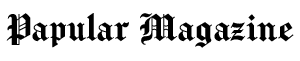When creating a Java application, developers must ensure that it functions as expected. JUnit is a widely used testing framework in the Java sphere that makes it possible for Java Developers to write and run repeatable tests. It is specifically designed to handle all levels of Java project development. The framework is used for both unit testing and UI testing. It plays a crucial role in ensuring that code is working correctly from the very beginning, making it an essential tool for maintaining application quality.
JUnit offers extensive features and powerful capabilities that support modern Java development tools and environments, making it a de facto standard for unit testing in Java. JUnit testing aims at testing first and then coding further, making the approach productive and stable.
This article is a quick start guide for developers to get acquainted with JUnit testing. It aims to simplify the process of writing and executing JUnit tests in Java. Let’s start with a brief introduction to what JUnit testing is. Let’s begin with a brief introduction to JUnit testing.
What is JUnit testing?
JUnit is a popular open-source unit testing framework for the Java programming language. Unit testing involves testing single units or components of an application to ensure that they function as expected. While it accommodates tests in multiple languages, it excels in testing Java apps and assisting in the development of test automation.
JUnit offers a series of traits that streamline the test-writing experience; it provides annotations and assertions to help developers identify test methods, test cases, setup methods, as well as comprehensive reporting competencies. A key component of Test-Driven Development, JUnit allows developers to write tests before writing the actual code. This emphasizes setting up the test data for a piece of code that can be tested first and then implemented. It also facilitates Continuous Integration (CI) practices by automating tests and making it easy to integrate testing into the build process.
Why JUnit testing?
- Ensuring code quality- JUnit ensures code quality that it is working as anticipated and that the code meets its necessities by testing the logic of individual pieces of application. This helps catch and correct bugs early in the development process, saving time and ensuring a higher-quality application.
- Refactoring confidence- Testing gives a safety net. In case developers change and refactor the code JUnit ensures that it remains correct in the long run without the terror of breaking functionality and introducing any new bugs. This makes it easier and safer to maintain and refactor the code.
- Facilitating CI/CD- JUnit testing facilitates continuous integration and continuous delivery (CI/CD), where the code is automatically integrated, tested, and deployed frequently, ensuring that new changes do not break the application.
- Early bug identification and resolution- JUnit tests aid in detecting and fixing errors in code early in the development procedure. Through the systematic implementation of testing, developers can promptly determine and resolve bugs before they escalate into intricate issues, saving resources and time.
- TDD- Its compatibility with Test-Driven Development (TDD) makes JUnit a versatile framework, backing its widespread acceptance for developers aiming to build reliable and strong Java apps.
- Enhanced collaboration- Since JUnit tests are code, they can be shared and updated by all team members. This means that everyone can contribute to maintaining the quality of the application, enhancing collaboration within the team.
- Documentation- JUnit tests serve as a type of documentation that demonstrates how a piece of code is supposed to function. This makes it easier to onboarding new team members as well as improves communication within the team.
Core features of JUnit
With JUnit, testers can generate, implement, and validate test cases smoothly. With key features such as assertions, annotations, and test automation runs, JUnit guarantees code reliability and simple debugging. Some of the effective features of JUnit are-
- Annotations- In JUnit’s advanced features several new annotations enable more sophisticated testing scenarios, making it a powerful tool for any developer for writing tests. For example, test suites created using the @Suite annotation allow grouping related test classes and running them together.
- Assertions- JUnit provides a set of assertion methods that allow developers to verify that the actual outcome matches the expected result.
- Test Suites- It allows grouping multiple test classes into a test suite. This makes it easy to run a set of tests together, especially when tests span across different classes, thus expediting the formation and implementation of test cases.
- Parameterized Tests- It is a powerful feature that JUnit supports. It allows running the same test multiple times with different inputs and verifying multiple expected outcomes. This is especially useful for testing a method or function that should work under various scenarios.
- Exception Handling- It allows testing if a specific exception is thrown during the execution of a test. This feature has been improved in the current version of JUnit. Testers can use the assertThrows method to assert that a specific exception is thrown, making testing methods that should throw exceptions easier and clearer.
- Extensions- Extensions are models that can be used to add behavior to tests. JUnit extensions make it easier to extend the framework, making it a more flexible and powerful testing framework.
- Assumptions- Assumptions in JUnit allow testing conditions that may make the test irrelevant in certain environments, for example, testing on a specific platform or when certain conditions are met. If an assumption fails, the test is skipped.
Basic JUnit annotations explained.
JUnit uses various annotations to enhance the flexibility and functionality of the tests. Understanding these annotations helps to define test methods to better control the test execution lifecycle and create more organized test cases. Some commonly used annotations are-
- @Test: This annotation specifies a method as a test case.
- @BeforeEach and @AfterEach: These annotations are used to run setup and teardown code before and after each test method in the class (used for setup), respectively.
- @BeforeAll and @AfterAll: These annotations run once before and after all tests are executed in the class, making them suitable for initializing static resources or global configurations.
- @Ignore: If testers need to temporarily disable a test this annotation marks it as disabled, thus preventing the test from being executed without removing the code.
- @ParameterizedTest: This annotation allows running the same test with different inputs and verifying multiple expected outcomes under various scenarios.
- @Rule and @TestRule: These annotations are used to apply rules to the tests, like handling exceptions or setting up external resources.
- @Nested: It is used to create inner classes within the test class, providing a way to group tests that share a common setup code or context.
Basic JUnit assertions explained
JUnit provides several built-in assertion methods to verify the behavior of the code under test and compares the output of a test unit with an expected result.
- AssertEquals() and AssertNotEquals()– This method is used to verify whether the expected value is equal or not equal to the actual value produced by the code under test.
- AssertTrue()and AssertFalse(): Verifies whether a given condition is true or false. If the condition is true, the test passes; otherwise, it fails.
- AssertNull() and AssertNotNull(): This method verifies whether the given value or object is null or not null.
- Assert.assetSame() and AssertNotSame(): This method compares the objects or values reference points or does not point to the same object in memory. The test passes if the two objects have the same references; if not, then it fails.
Common issue with JUnit tests
Even experienced developers face difficulty when writing JUnit tests. Keeping in mind some common mistakes, they can avoid flaky or unreliable tests and ensure accurate, reliable, and maintainable JUnit tests.
- Tests should focus on verifying the behavior of the code rather than its implementation details. One common problem in JUnit is testing implementation details instead of behavior. Developers can focus on verifying the outcome of the code rather than how it achieves that outcome. This approach will help in ensuring that the tests remain relevant even if the implementation changes.
- Ignoring test failures or skipping tests is another downside of JUnit. Avoid skipping tests unless necessary, as this may lead to untested code.
- While mocks and stubs are useful for isolating the unit under test, using them excessively can be problematic. Overusing them may lead to fragile tests that break easily when the code changes. Therefore, developers must maintain a balance between isolation and realism in the tests.
- Overlooking edge cases and boundary conditions may result in incomplete test coverage. Testing only typical scenarios is not enough, be sure to test edge cases also, like empty inputs, null values, and extreme data sizes.
Best Practices for JUnit Testing
Writing effective JUnit tests requires some best practices to keep in mind for maintaining a robust, meaningful, and reliable codebase.
Test one thing at a time
Each test method must focus on a single behavior or functionality. Focusing on too much behavior makes it harder to maintain.
Use assertions effectively for Every Test Case
Sometimes, developers forget to use assertions in their test methods that check the actual results, making the tests useless since they don’t verify anything. Use assertions that cover different possible outcomes of the method under test. Use the appropriate assertion method (e.g., assertEquals(), assertTrue(), assertFalse(), assertNull()) to make your tests clear and meaningful.
Mocking external dependencies
If the code interacts with external systems, such as databases, APIs, or file systems use mocking frameworks like Mockito to mock external dependencies, ensuring that tests are isolated from external systems. If a test relies on these resources, it may fail due to factors like network issues, or database state changes.
Use descriptive test names
Ambiguous or generic test names can make it hard for developers to determine the purpose of a failing test, leading to slowing down debugging and maintenance. Name tests descriptively so that the test name indicates the expected behavior.
Run tests regularly
Unit tests need to be run frequently, especially with the evolving codebase to catch issues early in the development process. Failing to do so can result in issues being discovered late in the development cycle, making them more difficult and time-consuming to debug and fix.
To run tests frequently and catch issues early, developers need to integrate tests into the build process using tools like Maven Gradle or continuous integration (CI) tools such as Jenkins, GitHub Actions, and GitLab CI.
This will help developers ensure the reliability and functionality of the code, manage dependencies and automate build processes. Additionall,y running tests frequently provides immediate feedback on whether the code works as expected every time it is updated.
For web-based applications, particularly involving UI automation or cross-browser testing, use automated cross-browser testing platforms like LambdaTest. The platform seamlessly integrates with various CI/CD tools, ensuring that tests are executed automatically whenever changes are made. This automation ensures that the application is tested across different browser versions and environments.
By leveraging LambdaTest, an AI-powered test orchestration and execution platform, testers can perform cross-browser testing across various web browsers online in real-time at scale.
The platform allows you to perform web browser online tests on more than 3000 environments and real mobile devices to ensure that the web application functions correctly on different browsers, devices, and operating systems. This is particularly important in a modern development environment, where users interact with applications on a wide variety of platforms.
The platform’s ability to automate testing across a range of browser versions and environments helps prevent potential issues that could arise from browser-specific behavior. Thus, it provides comprehensive insights into the compatibility and performance of the web application, enhances the user experience, and maintains quality code.
Conclusion
JUnit is widely used by Java developers to perform unit testing because it is compatible with modern Java development tools and environments. JUnit testing plays a significant role in ensuring the correctness of the code. It facilitates generating and running repeatable testing, aiding developers in catching errors early, managing high-quality, bug-free code, and ensuring the applications perform as expected.