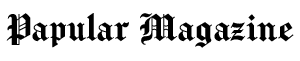In today’s fast-paced world, managing documents has become a critical part of running a successful business. PDFs are one of the most commonly used formats for sharing and storing important information. However, analyzing these files can often be time-consuming and tedious, especially when they contain a large amount of data.
This is where artificial intelligence (AI) steps in to transform the way we work with PDFs. AI tools can simplify tasks like extracting information, summarizing content, and searching for specific details in seconds. They make what used to take hours achievable in just a few clicks. In this article, we will explore how AI tools are revolutionizing PDF analysis, making it faster and simpler for businesses. Additionally, we’ll highlight OmniMind.ai, a cutting-edge AI automation tool designed to streamline business operations.
What is PDF Analysis?
PDF analysis involves reviewing and extracting information from PDF files. These files are often used to store contracts, reports, financial data, or other important documents. While PDFs are great for preserving the original format of a document, working with them can be challenging. Finding specific details or summarizing long PDFs manually takes a lot of effort.
For example, imagine trying to locate a single paragraph in a 200-page PDF or extracting data from dozens of similar documents. These tasks can quickly become overwhelming without the right tools. Traditional methods often involve manually searching or copying text, which is not only time-consuming but also prone to errors.
AI tools solve these problems by automating the process. They can read, understand, and process information from PDFs much faster than humans. Whether it’s extracting specific data, summarizing key points, or answering questions based on the content, AI tools make the entire process smoother and more efficient.
How AI Tools Simplify PDF Analysis
AI tools are designed to handle tasks that used to require hours of manual effort. Here are a few key ways they simplify PDF analysis:
1. Extracting Data with Ease
AI tools can quickly extract specific data from PDFs, such as names, dates, or figures. For example, if a business needs to pull financial details from multiple reports, AI can gather this information accurately and in seconds. This feature eliminates the need for manual data entry, saving time and reducing errors.
2. Summarizing Content
Reading long documents can be exhausting, especially when you only need the key points. AI tools can summarize PDFs into short, clear overviews, helping users grasp the most important information at a glance. This is particularly useful for professionals who need to review multiple reports or contracts in a day.
3. Answering Questions with AI-Powered Search
Instead of searching manually through hundreds of pages, AI tools let you ask questions directly. For instance, you could ask, “What is the total revenue in this report?” or “What are the main recommendations?” The AI will find the answer for you, making the process faster and less frustrating.
4. Automating Repetitive Tasks
AI tools can automate tasks like tagging, organizing, or categorizing PDFs. This helps businesses maintain an efficient workflow and ensures documents are always easy to find when needed.
These features not only make PDF analysis faster but also reduce the chances of missing important details, giving businesses a competitive edge.
Benefits of Using AI for PDF Analysis
AI-powered PDF tools offer several advantages that make them essential for businesses. Here are the top benefits:
1. Saves Time
AI tools process data much faster than humans, completing hours of work in minutes. This allows professionals to focus on more important tasks instead of getting stuck in manual work.
2. Reduces Errors
Humans are prone to mistakes, especially when dealing with large amounts of data. AI tools provide accurate results, ensuring critical information isn’t overlooked or misinterpreted.
3. Improves Workflow Efficiency
With AI handling tedious tasks, teams can work more efficiently. Whether it’s organizing files or extracting data, AI tools help businesses maintain a smooth workflow.
4. Handles Large Volumes of Documents
AI tools can easily analyze and process hundreds of PDFs at once. This is particularly helpful for industries like finance, law, or healthcare, where dealing with large volumes of documents is common.
OmniMind.ai: Your Go-To AI Automation Tool
OmniMind.ai is a powerful AI automation tool designed to help businesses simplify complex tasks, including PDF analysis. This innovative platform uses cutting-edge technology to streamline workflows and improve productivity.
One of the standout features of OmniMind.ai is its ability to quickly analyze and extract data from PDFs. Whether you need to summarize reports, find specific details, or process multiple documents at once, OmniMind.ai makes it easy.
OmniMind.ai doesn’t just stop at PDFs—it offers a wide range of automation features tailored to business needs. By reducing repetitive tasks, it allows professionals to focus on strategic decision-making. To learn more about how OmniMind can transform your workflow, visit Omnimind.
AI PDF Analysis with ChatGPT
ChatGPT, an AI language model, plays a significant role in enhancing PDF analysis. By leveraging natural language processing (NLP), ChatGPT can understand and process the content of PDFs in a conversational manner.
For example, you can ask ChatGPT questions about a PDF, and it will provide detailed answers. Whether it’s summarizing sections, explaining concepts, or finding specific data, ChatGPT makes interacting with PDFs more intuitive. OmniMind.ai has an excellent blog post discussing ChatGPT’s role in PDF analysis. Check it out here: ai pdf chatgpt.
How to Get Started with AI Tools for PDF Analysis
Starting with AI tools is easier than you might think. Here’s a simple guide to help you:
- Identify Your Needs: Understand what tasks you want to simplify—data extraction, summarization, or advanced search.
- Choose the Right Tool: Select a tool that meets your requirements. OmniMind.ai is a great option for businesses looking for a versatile solution.
- Integrate the Tool: Set up the AI tool within your workflow. Many platforms, like OmniMind.ai, offer user-friendly interfaces for easy integration.
- Start Using AI: Begin analyzing PDFs and experience how much time and effort you can save with AI.
Conclusion
AI tools have completely changed the way we analyze PDFs, making it faster, easier, and more accurate. From extracting data to summarizing content, these tools handle tasks that once seemed overwhelming. For businesses looking to streamline their operations, platforms like OmniMind.ai are a must-try.
Explore the possibilities of AI-powered PDF analysis today and see how it can transform your workflow for the better.